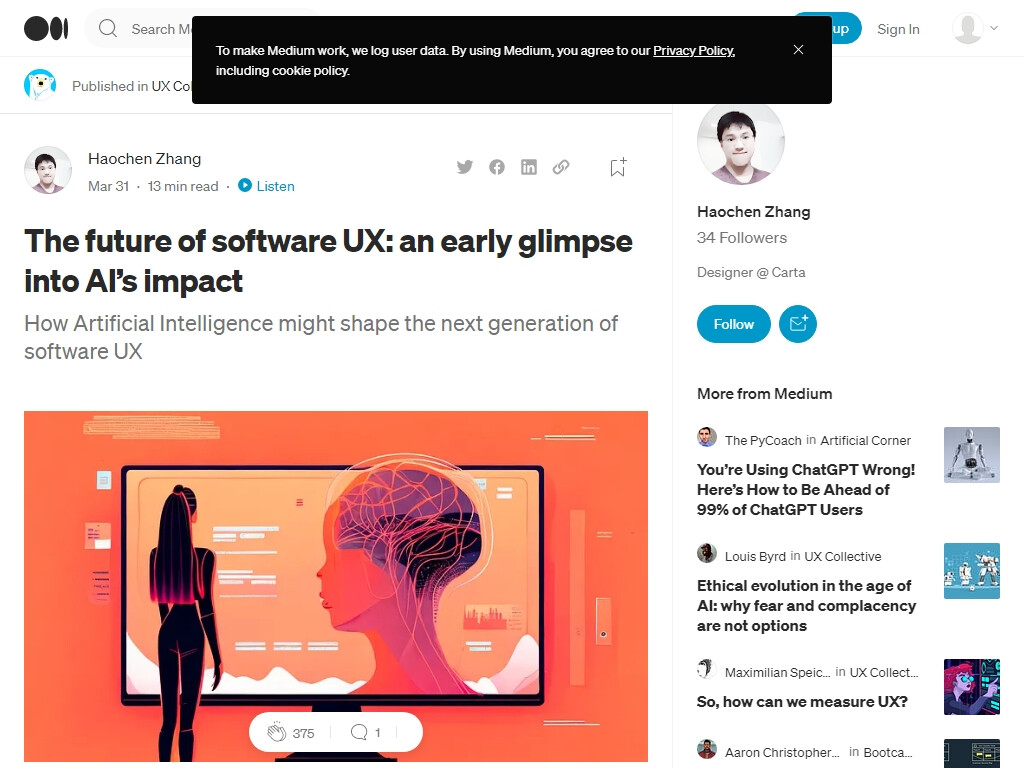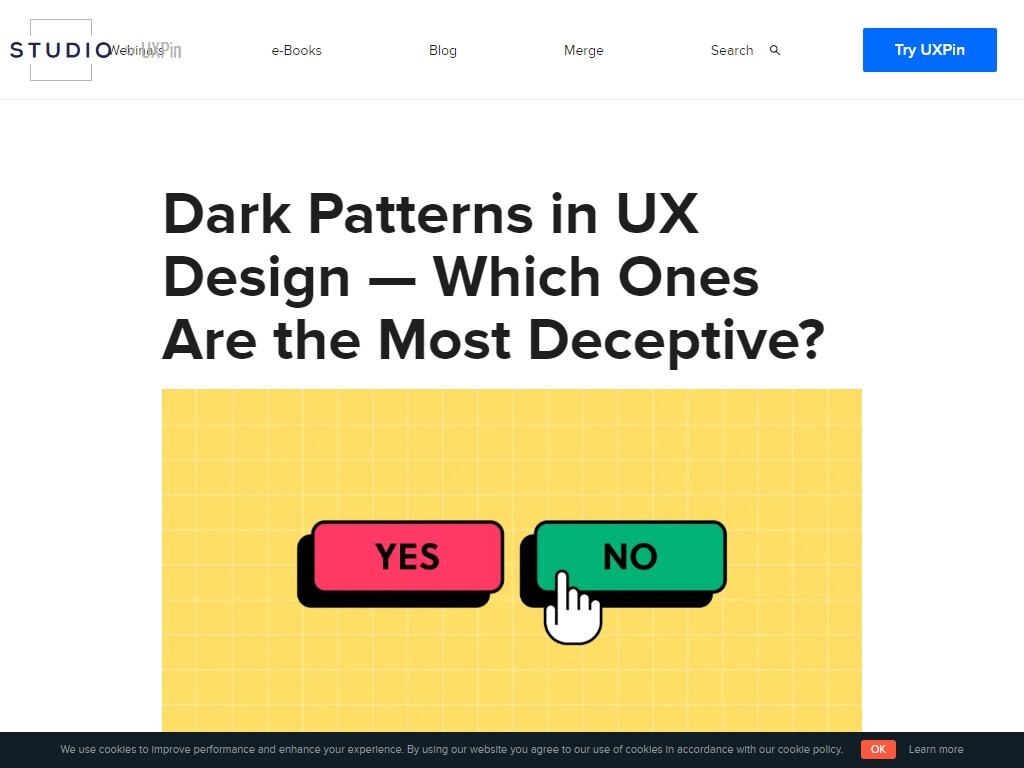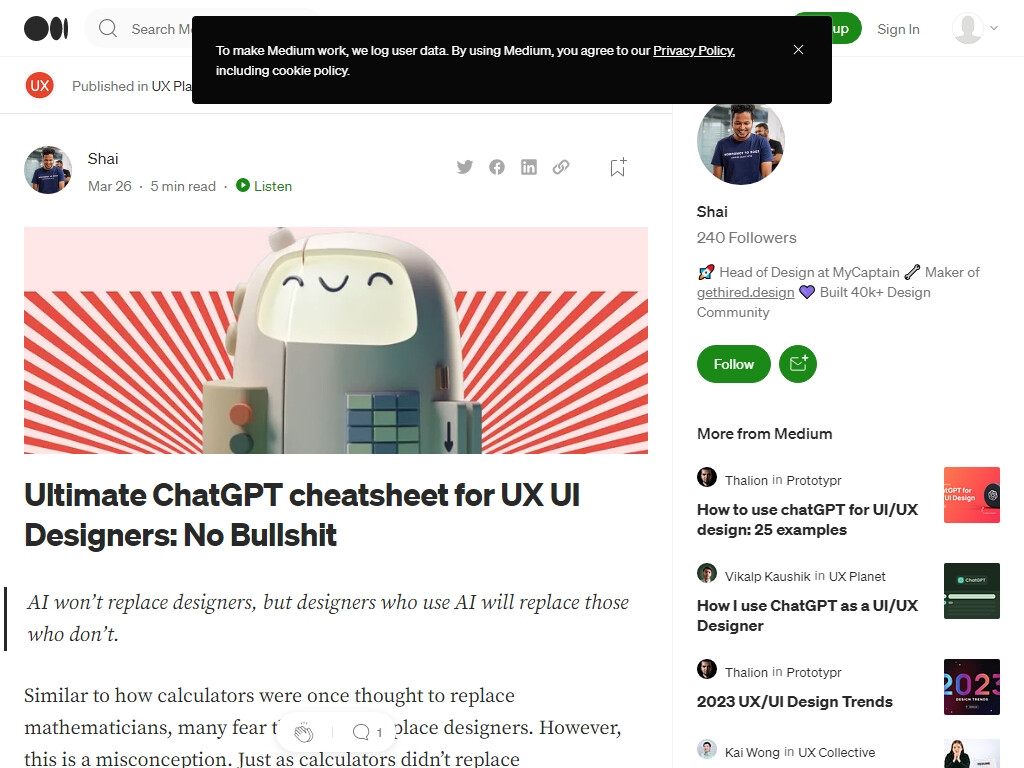The future of software UX: an early glimpse into AI’s impact
Artificial Intelligence (AI) is revolutionizing various industries, and the field of UX design is no exception. As we delve into the future of software UX, it's crucial to understand how AI will impact design processes and outcomes. Let's explore some key ways AI transforms UX design and its implications for designers.
- Automating repetitive tasks: AI-powered tools can help automate mundane and repetitive tasks, such as generating design assets or analyzing user data. This enables designers to focus on more creative and strategic aspects of their work, enhancing overall productivity and innovation.
- Personalization and customization: AI can analyze user data to create personalized experiences tailored to individual preferences and needs. Designers can leverage AI-driven insights to create more user-centric interfaces and adapt their designs to cater to diverse user groups.
- Real-time collaboration: AI-powered collaboration tools facilitate seamless communication between designers and stakeholders, fostering efficient teamwork and ensuring design consistency across projects.
- Enhanced usability testing: AI can analyze user interactions with prototypes and provide actionable insights into usability issues. Designers can leverage these insights to refine their designs and create more intuitive and user-friendly interfaces.
- Content generation: AI-powered language models like GPT-3 can generate content, including copywriting and microcopy, saving time and resources for designers.
As AI continues to shape the future of software UX, designers need to adapt to this rapidly evolving landscape. Embracing AI-powered tools and techniques can enhance the design process, foster innovation, and lead to more engaging and user-centric experiences.
https://uxdesign.cc/the-future-of-software-ux-an-early-glimpse-into-ais-impact-db3bfae0ffc