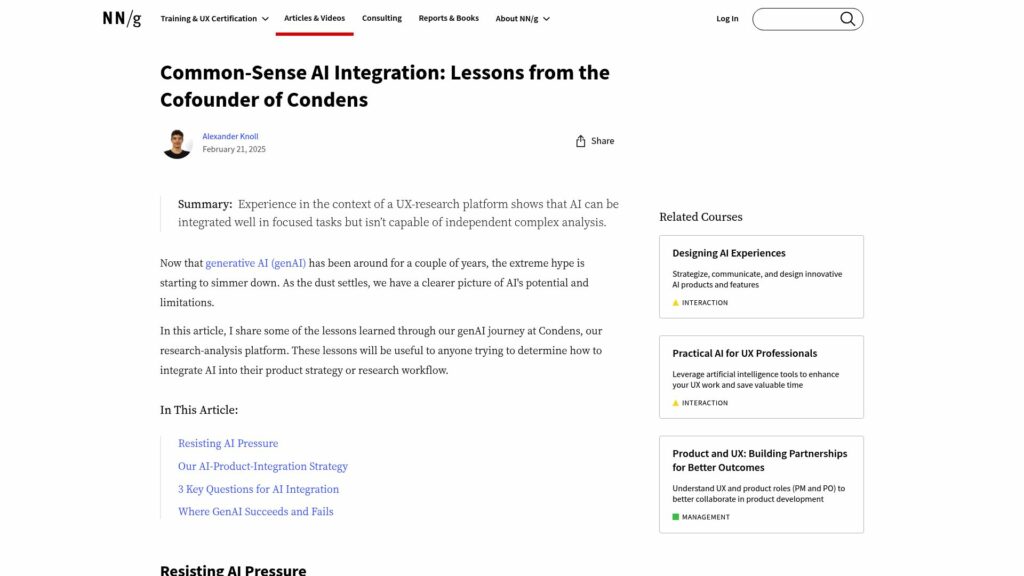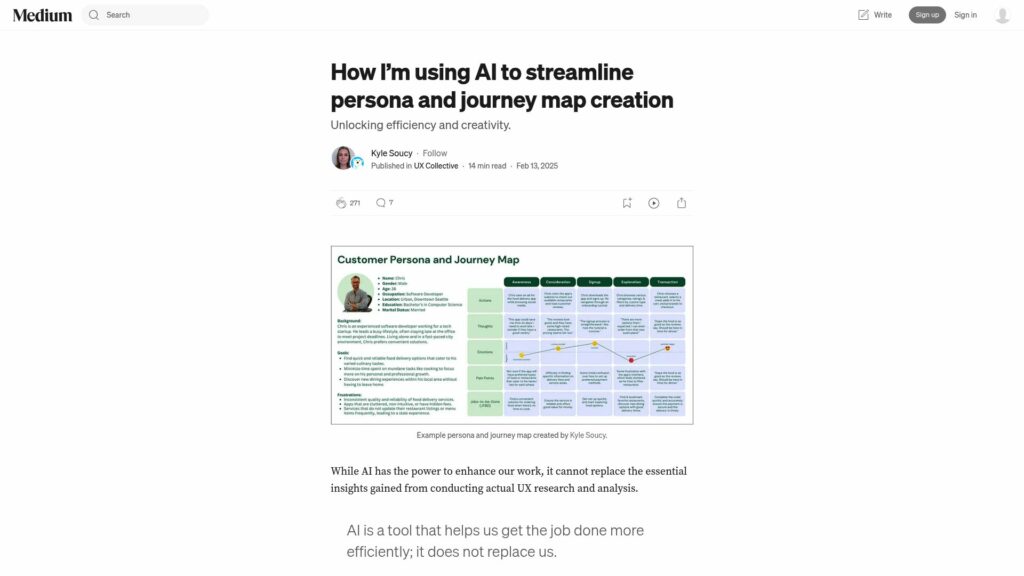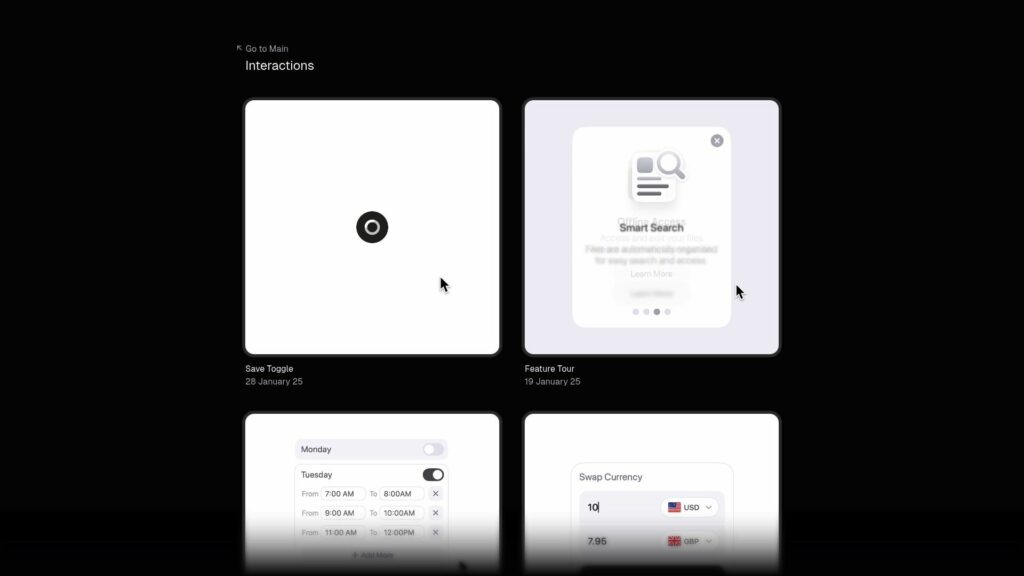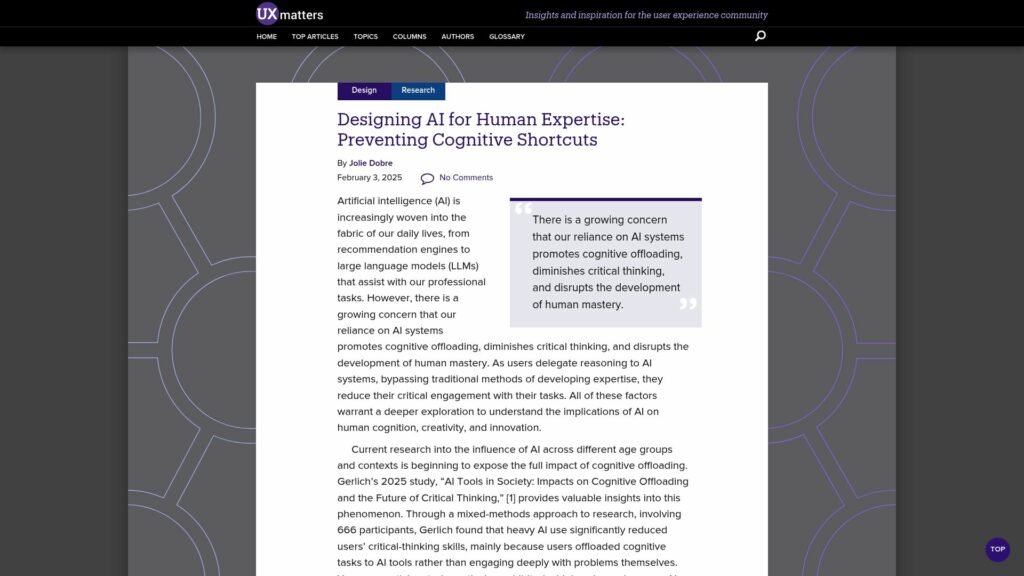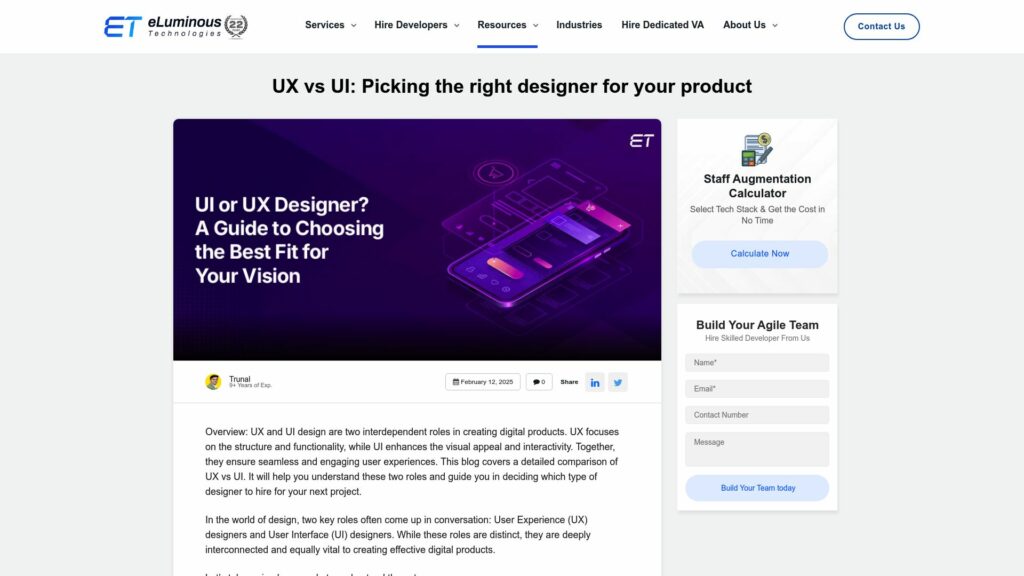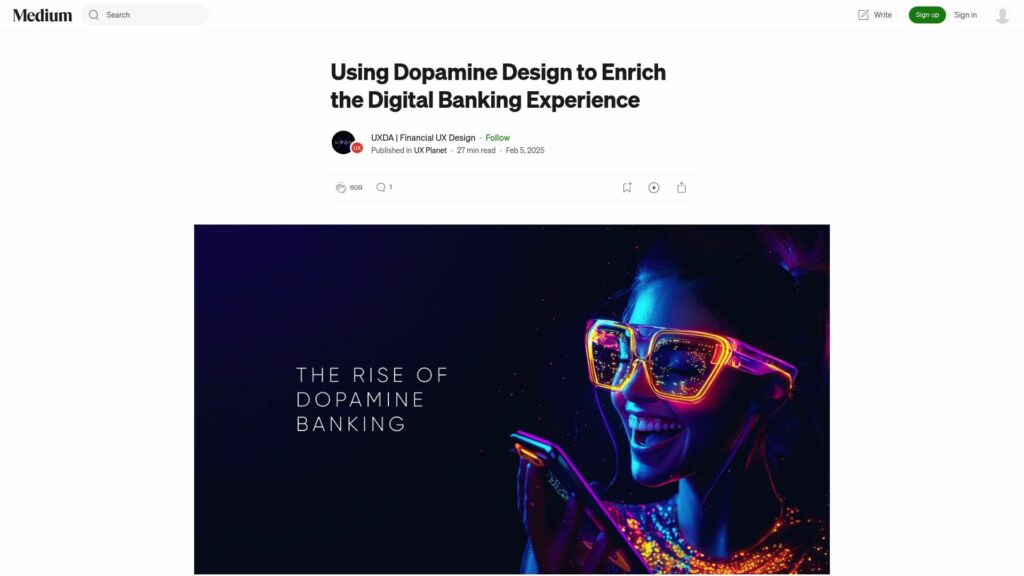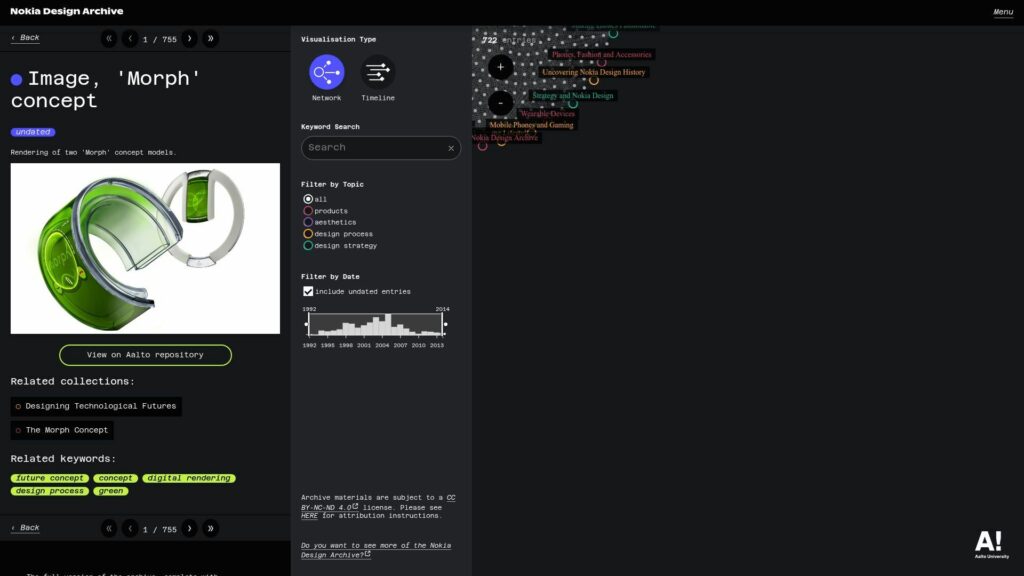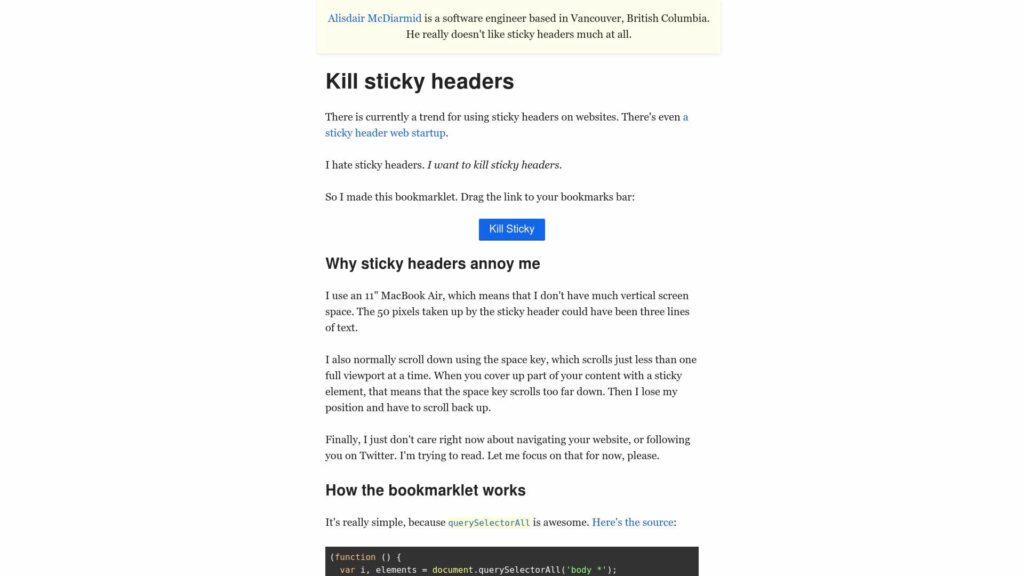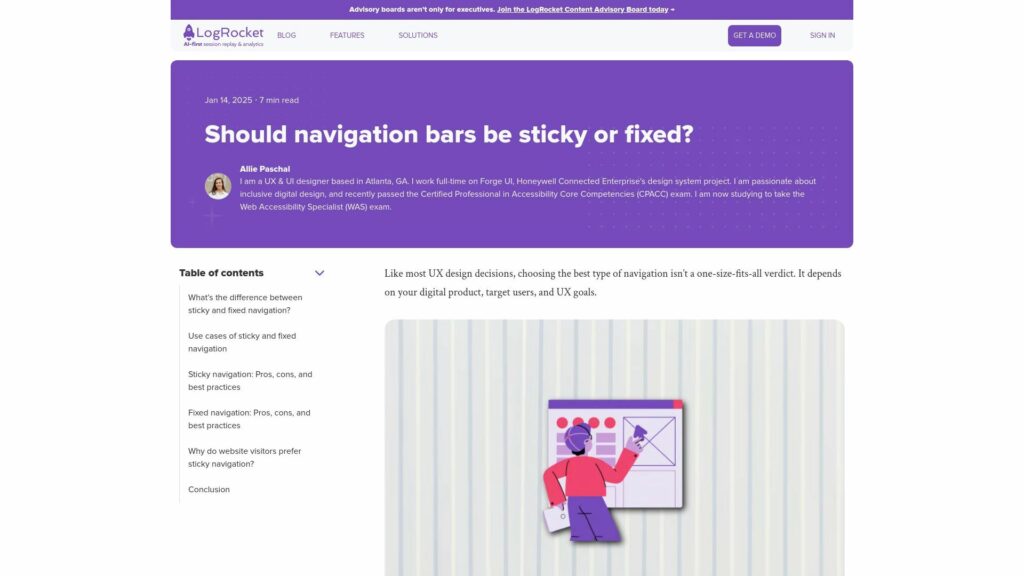Common-Sense AI Integration: Lessons From the Cofounder of Condens
TLDR: AI can enhance UX research productivity but has limitations; ambitious claims often overstated. A cautious integration strategy with evidence-backed guidelines is necessary. Key considerations for AI tasks include context, technical constraints, and output verification. AI excels in summarizing small content, but struggles with complex tasks requiring interpretation and judgment. Expect AI to support scoped tasks rather than replace thorough analysis.