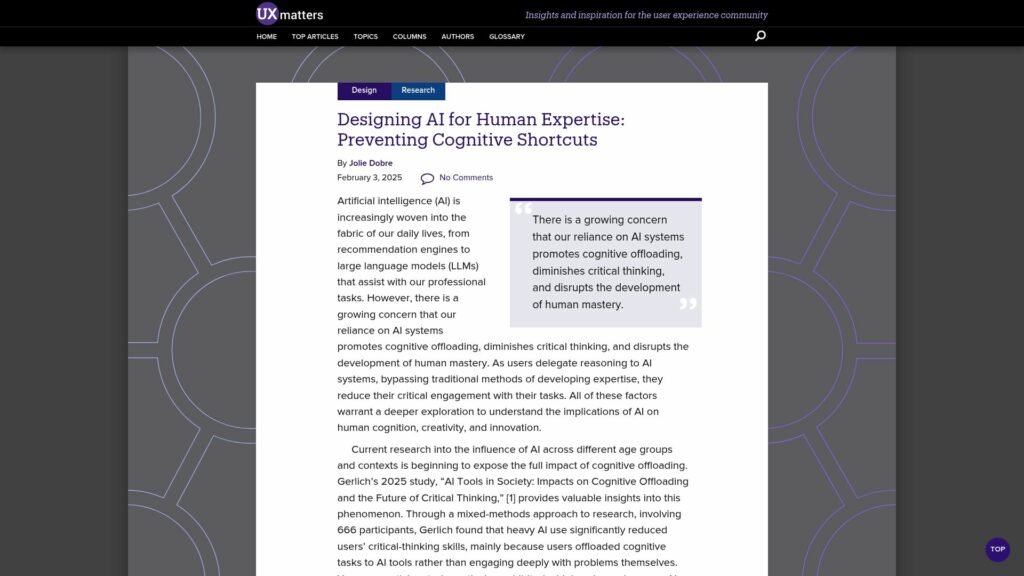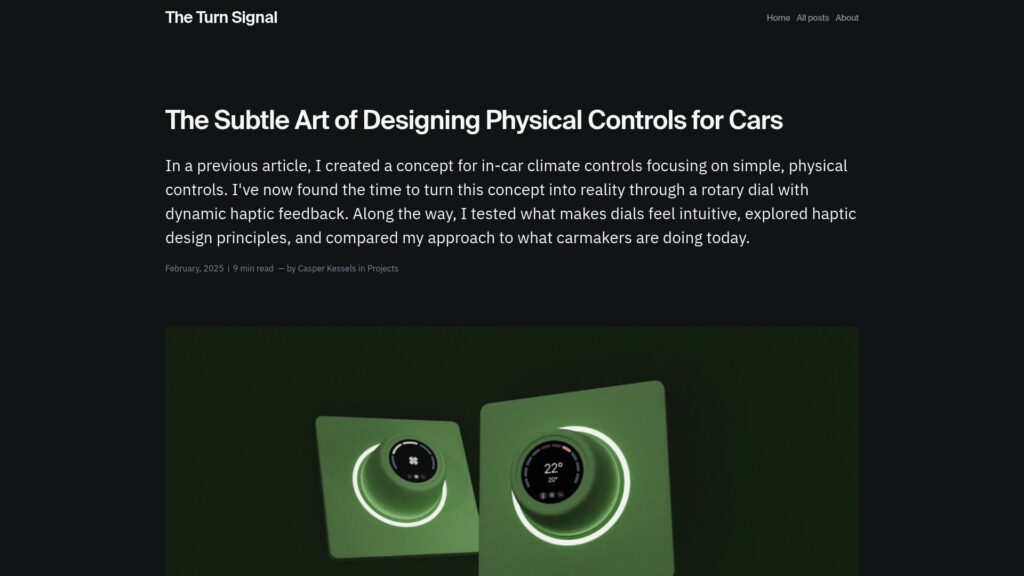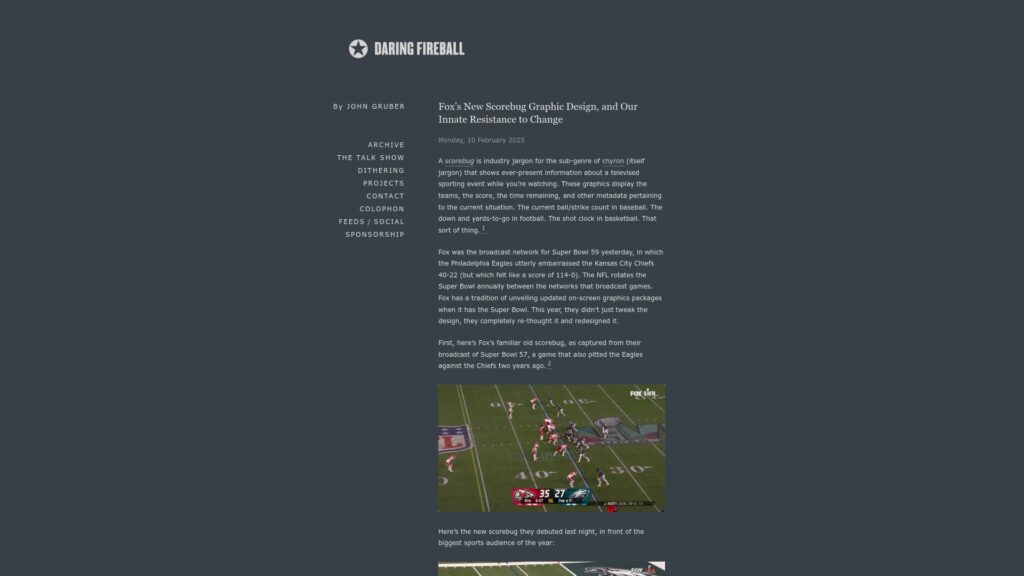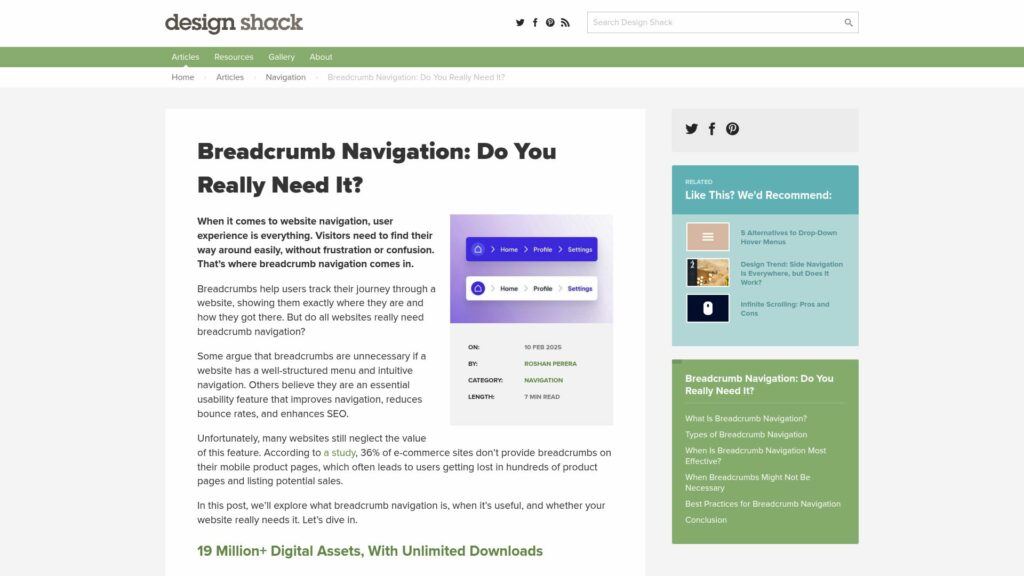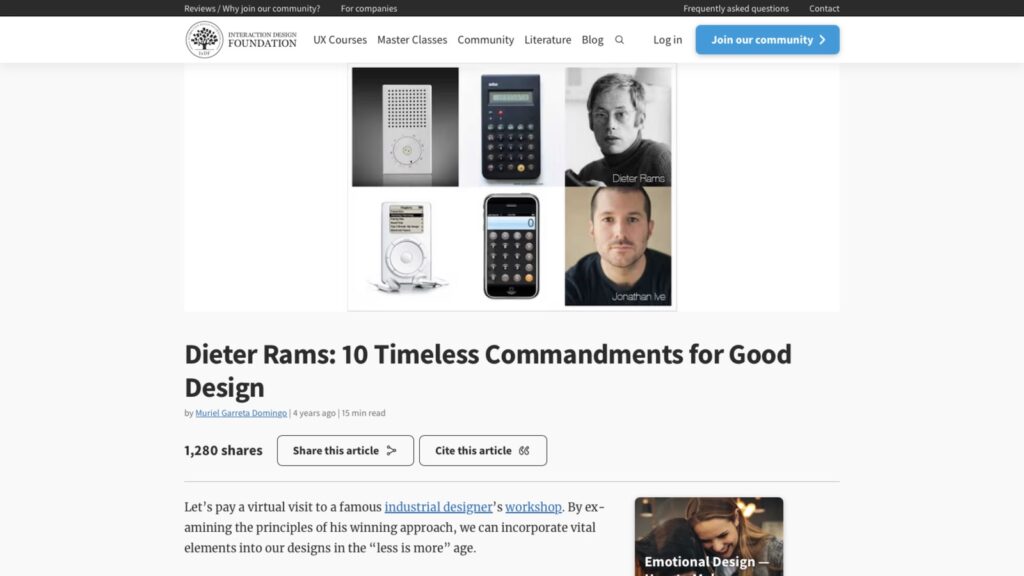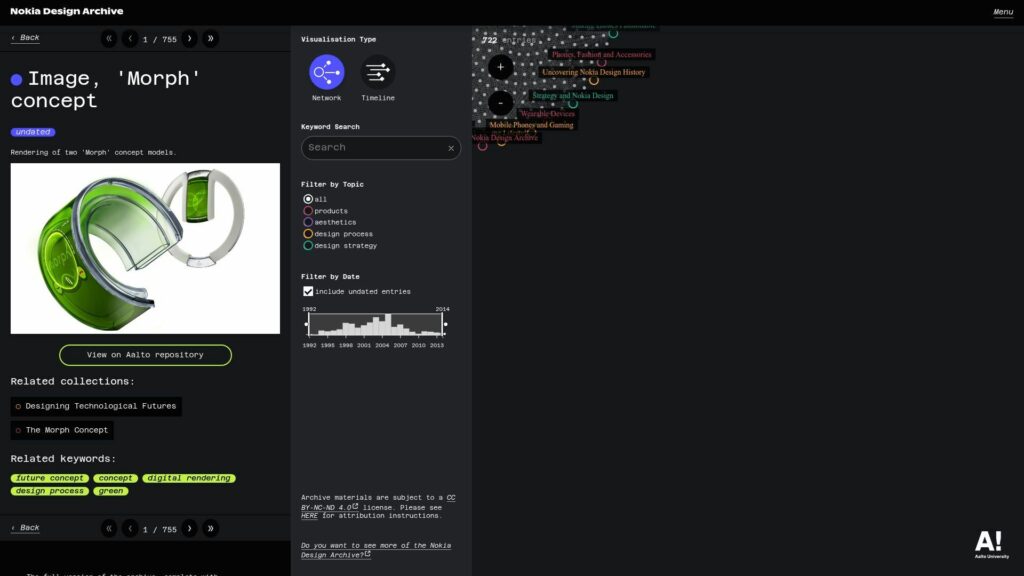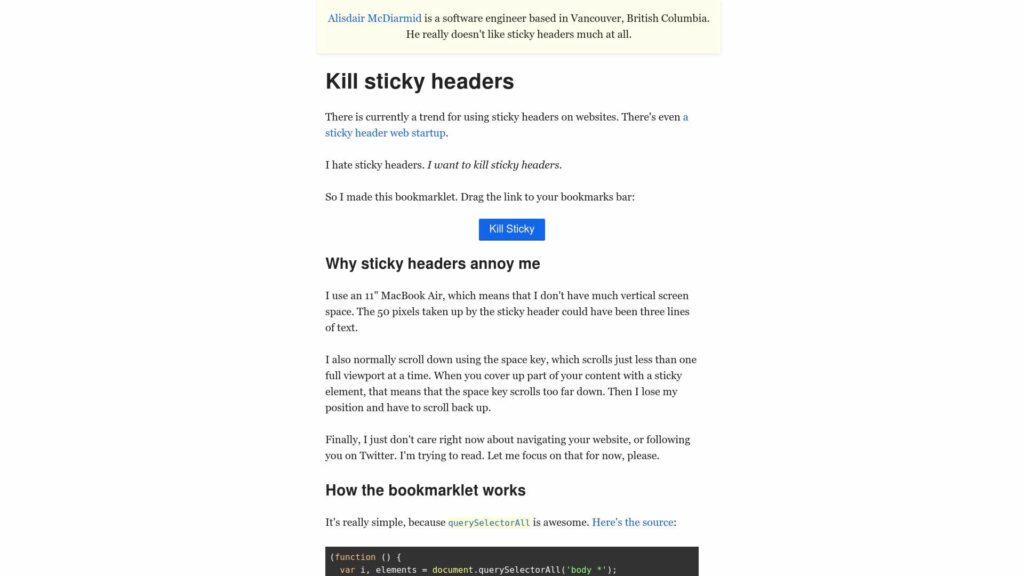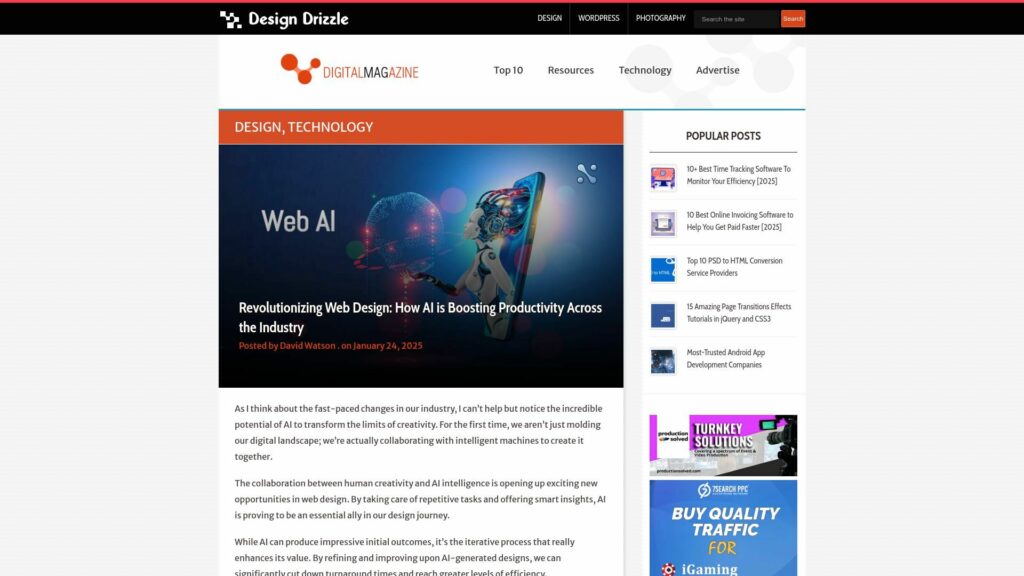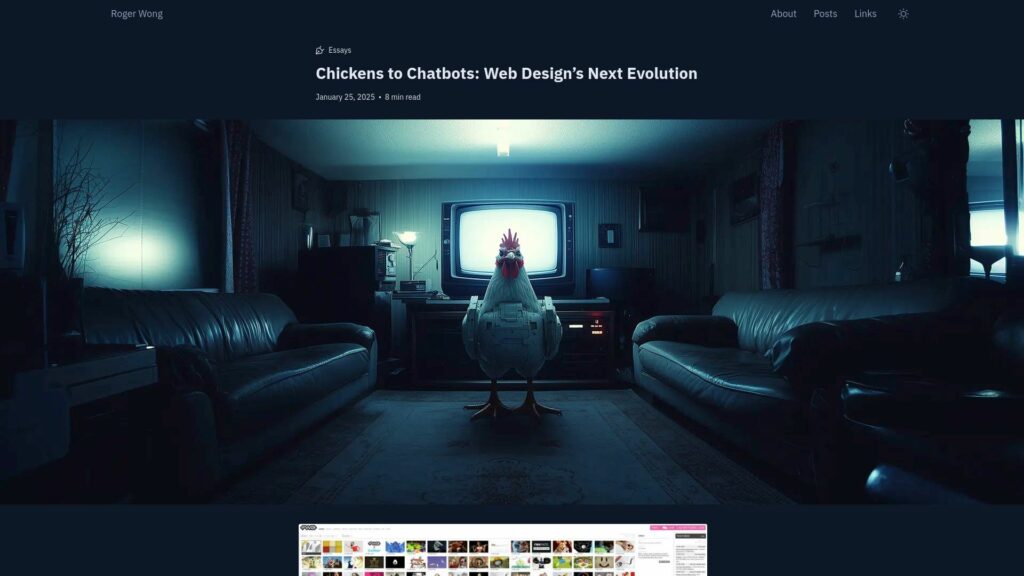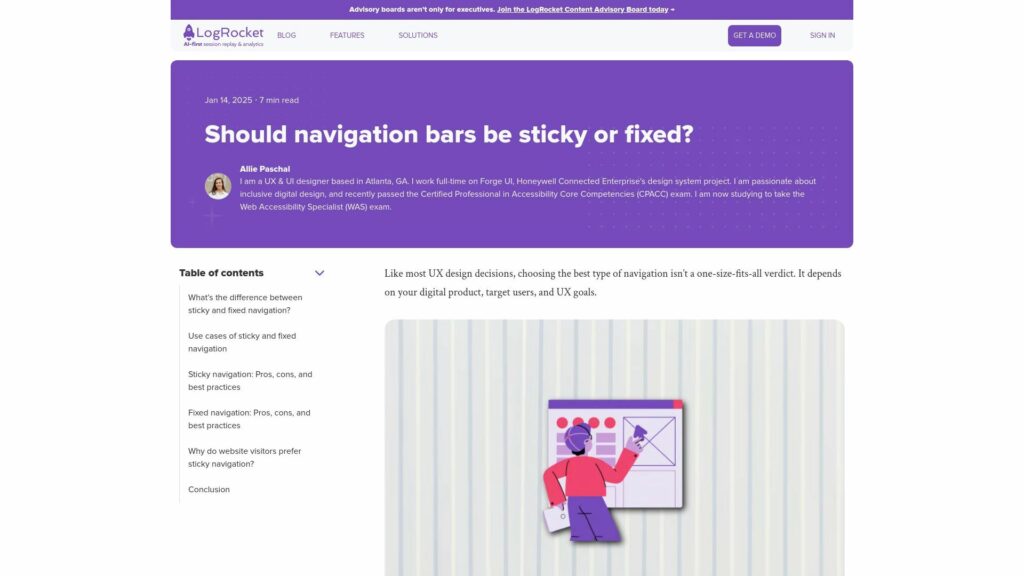Designing AI for Human Expertise: Preventing Cognitive Shortcuts :: UXmatters
AI reliance risks cognitive offloading, reducing critical thinking and mastery. Heavy AI use decreases critical engagement, especially among younger users (Gerlich 2025). Previous research shows tech reliance reduces memorization and expertise (e.g., GPS). This trend threatens innovation and problem-solving skills, impacting national security and global competitiveness. UX design must balance AI efficiency with human expertise, preventing passive thinking and cognitive biases. Key challenges include overestimating skills and misjudging AI outputs. Strategies to foster critical thinking involve training, promoting active engagement, addressing cognitive biases, and encouraging real-world insights. Maintaining a human-centered approach is crucial for cultivating genuine expertise alongside AI.